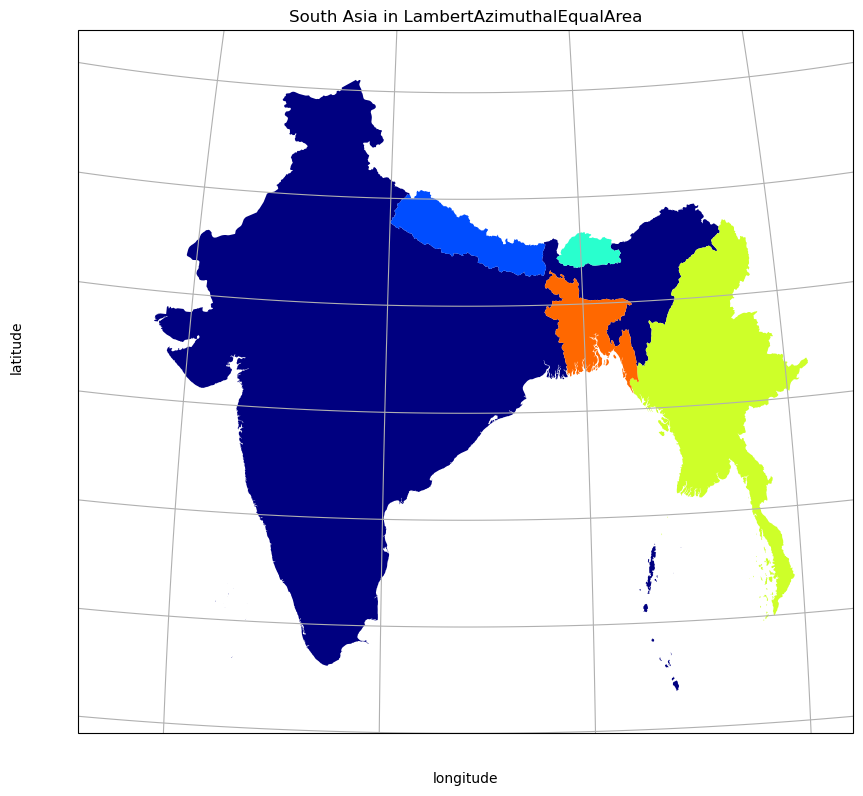Plot geodata with cartopy#
underlay e.g. terrain data from a Digital Elevation Model (DEM)
overlay features such as administrative borders, rivers, catchments, rain gauges, cities, …
Here, we create a map without radar data to concentrate on the other layers.
[1]:
import wradlib as wrl
import matplotlib.pyplot as pl
import warnings
warnings.filterwarnings("ignore")
try:
get_ipython().run_line_magic("matplotlib inline")
except:
pl.ion()
import numpy as np
# Some more matplotlib tools we will need...
import matplotlib.ticker as ticker
from matplotlib.colors import LogNorm
from mpl_toolkits.axes_grid1 import make_axes_locatable
import cartopy.crs as ccrs
import cartopy.feature as cfeature
/home/runner/micromamba-root/envs/wradlib-tests/lib/python3.11/site-packages/tqdm/auto.py:22: TqdmWarning: IProgress not found. Please update jupyter and ipywidgets. See https://ipywidgets.readthedocs.io/en/stable/user_install.html
from .autonotebook import tqdm as notebook_tqdm
Plotting a Digital Elevation Model (DEM)#
We use a preprocessed geotiff which was created from SRTM data via gdal
gdalwarp -te 88. 20. 93. 27. srtm_54_07.tif srtm_55_07.tif srtm_54_08.tif srtm_55_08.tif bangladesh.tif
Here we - read the DEM via wradlib.io.open_raster and extracted via wradlib.georef.extract_raster_dataset. - resample the data to a (lon/lat) grid with spacing=0.005.
Note: we organise the code in functions which we can re-use in this notebook.
[2]:
def plot_dem(ax):
filename = wrl.util.get_wradlib_data_file("geo/bangladesh.tif")
ds = wrl.io.open_raster(filename)
# pixel_spacing is in output units (lonlat)
ds = wrl.georef.reproject_raster_dataset(ds, spacing=0.005)
rastervalues, rastercoords, proj = wrl.georef.extract_raster_dataset(ds)
# specify kwargs for plotting, using terrain colormap and LogNorm
dem = ax.pcolormesh(
rastercoords[..., 0],
rastercoords[..., 1],
rastervalues,
cmap=pl.cm.terrain,
norm=LogNorm(vmin=1, vmax=3000),
transform=ccrs.PlateCarree(),
)
# add colorbar and title
# we use LogLocator for colorbar
cb = pl.gcf().colorbar(dem, ticks=ticker.LogLocator(subs=range(10)), pad=0.075)
cb.set_label("terrain height [m]")
[3]:
map_proj = ccrs.Mercator(central_longitude=90.5)
[4]:
fig = pl.figure(figsize=(10, 10))
ax = fig.add_subplot(111, projection=map_proj)
plot_dem(ax)
ax.gridlines(draw_labels=True)
[4]:
<cartopy.mpl.gridliner.Gridliner at 0x7f0ad4037c90>
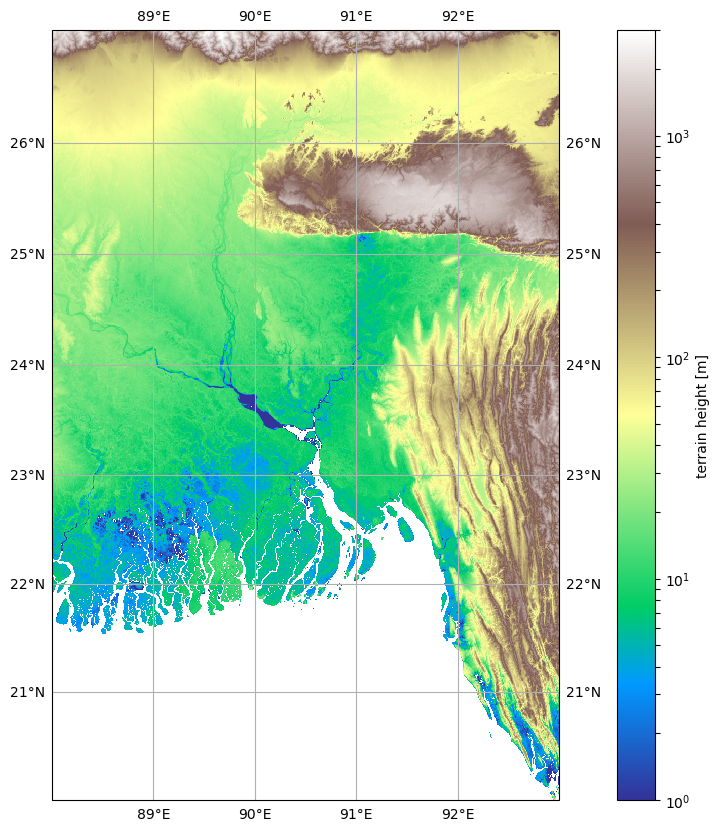
Plotting borders#
For country borders, we use ESRI Shapfiles from Natural Earth Data.
We extract features using - the OGR.Layer AttributeFilter and - the wradlib.georef.get_vector_coordinates function.
The plot overlay is done via wradlib.vis.add_lines.
[5]:
def plot_borders(ax):
borders = cfeature.NaturalEarthFeature(
category="cultural",
name="admin_0_boundary_lines_land",
scale="10m",
facecolor="none",
)
ax.add_feature(borders, edgecolor="black", lw=2, zorder=4)
[6]:
fig = pl.figure(figsize=(10, 10))
ax = fig.add_subplot(111, projection=map_proj)
plot_dem(ax)
plot_borders(ax)
ax.set_extent([88, 93, 20, 27], crs=ccrs.PlateCarree())
ax.gridlines(draw_labels=True)
[6]:
<cartopy.mpl.gridliner.Gridliner at 0x7f0ad3e8fdd0>
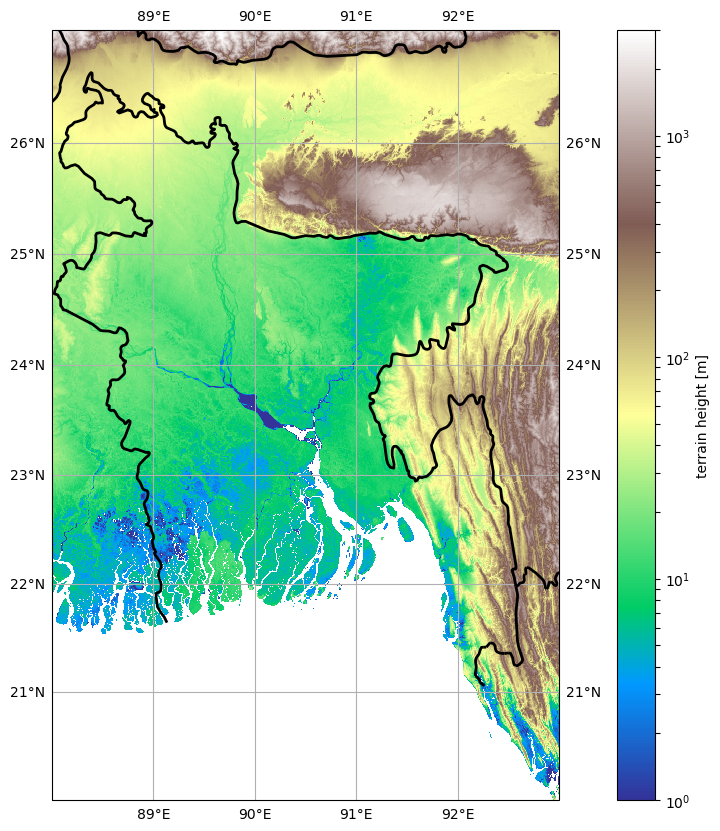
Plotting Rivers#
For rivers, we use ESRI Shapfiles from FAO and Natural Earth Data.
We extract features using - the OGR.Layer SpatialFilter and - the wradlib.georef.get_vector_coordinates function.
Then we use wradlib.vis.add_lines again for the overlay.
[7]:
flist = [
"geo/rivers_asia_37331.shx",
"geo/rivers_asia_37331.prj",
"geo/rivers_asia_37331.dbf",
]
[wrl.util.get_wradlib_data_file(f) for f in flist]
def plot_rivers(ax):
# plot rivers from esri vector shape, filter spatially
# http://www.fao.org/geonetwork/srv/en/metadata.show?id=37331
# open the input data source and get the layer
filename = wrl.util.get_wradlib_data_file("geo/rivers_asia_37331.shp")
dataset, inLayer = wrl.io.open_vector(filename)
# do spatial filtering to get only geometries inside bounding box
inLayer.SetSpatialFilterRect(88, 20, 93, 27)
rivers, keys = wrl.georef.get_vector_coordinates(inLayer, key="MAJ_NAME")
# plot on ax1, and ax4
wrl.vis.add_lines(
ax,
rivers,
color=pl.cm.terrain(0.0),
lw=0.5,
zorder=3,
transform=ccrs.PlateCarree(),
)
[8]:
fig = pl.figure(figsize=(10, 10))
ax = fig.add_subplot(111, projection=map_proj)
plot_dem(ax)
plot_borders(ax)
plot_rivers(ax)
ax.set_extent([88, 93, 20, 27], crs=ccrs.PlateCarree())
ax.gridlines(draw_labels=True)
[8]:
<cartopy.mpl.gridliner.Gridliner at 0x7f0ac52a7090>
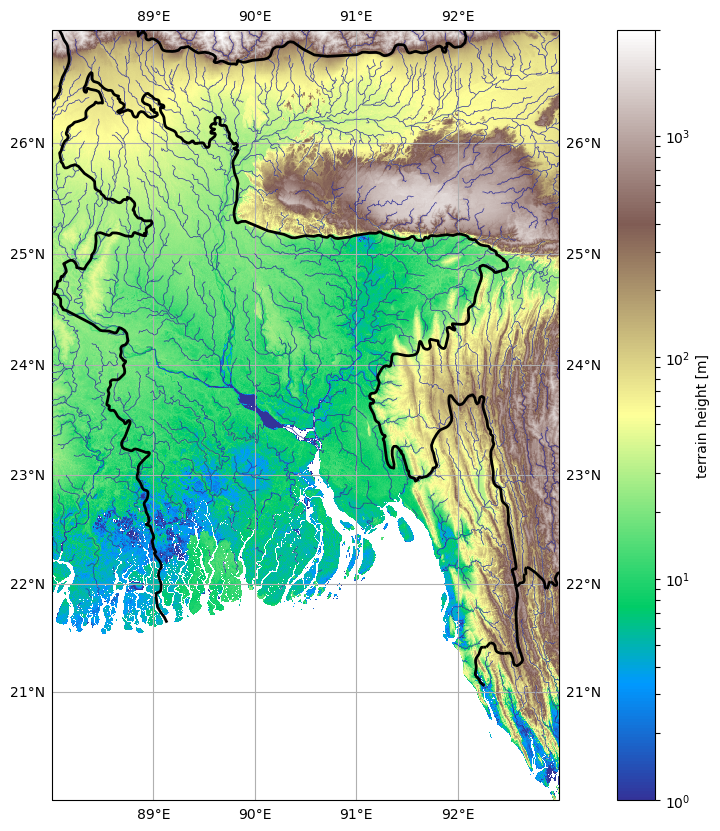
[9]:
flist = [
"geo/ne_10m_rivers_lake_centerlines.shx",
"geo/ne_10m_rivers_lake_centerlines.prj",
"geo/ne_10m_rivers_lake_centerlines.dbf",
]
[wrl.util.get_wradlib_data_file(f) for f in flist]
def plot_water(ax):
# plot rivers from esri vector shape, filter spatially
# plot rivers from NED
# open the input data source and get the layer
filename = wrl.util.get_wradlib_data_file("geo/ne_10m_rivers_lake_centerlines.shp")
dataset, inLayer = wrl.io.open_vector(filename)
inLayer.SetSpatialFilterRect(88, 20, 93, 27)
rivers, keys = wrl.georef.get_vector_coordinates(inLayer)
wrl.vis.add_lines(
ax,
rivers,
color=pl.cm.terrain(0.0),
lw=0.5,
zorder=3,
transform=ccrs.PlateCarree(),
)
[10]:
fig = pl.figure(figsize=(10, 10))
ax = fig.add_subplot(111, projection=map_proj)
plot_dem(ax)
plot_borders(ax)
plot_rivers(ax)
plot_water(ax)
ax.set_extent([88, 93, 20, 27], crs=ccrs.PlateCarree())
ax.gridlines(draw_labels=True)
[10]:
<cartopy.mpl.gridliner.Gridliner at 0x7f0ac5296f10>
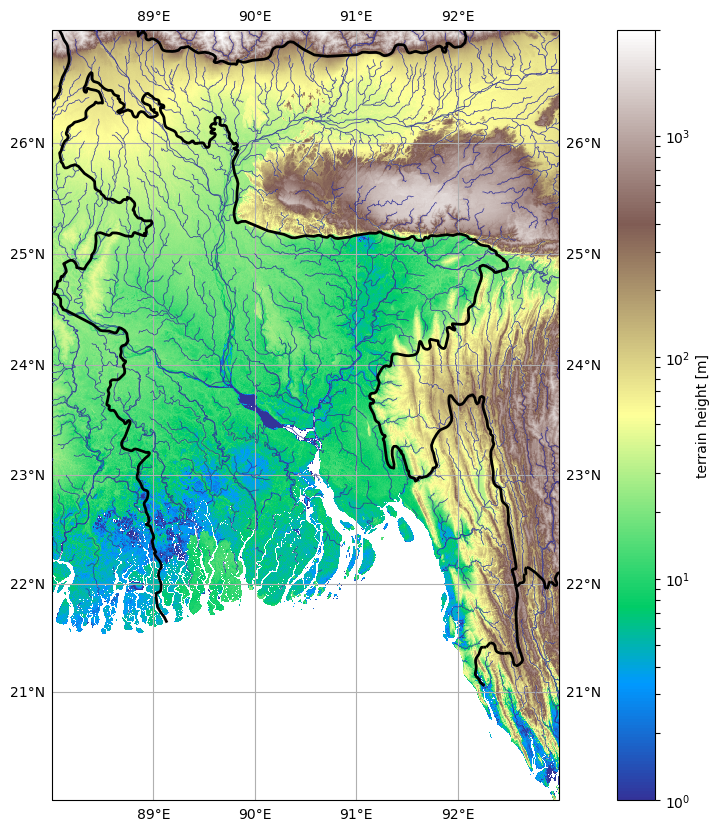
Plotting Cities#
The 5 biggest cities of bangladesh are added using simple matplotlib functions.
[11]:
def plot_cities(ax):
# plot city dots with annotation, finalize plot
# lat/lon coordinates of five cities in Bangladesh
lats = [23.73, 22.32, 22.83, 24.37, 24.90]
lons = [90.40, 91.82, 89.55, 88.60, 91.87]
cities = ["Dhaka", "Chittagong", "Khulna", "Rajshahi", "Sylhet"]
for lon, lat, city in zip(lons, lats, cities):
ax.plot(lon, lat, "ro", zorder=5, transform=ccrs.PlateCarree())
ax.text(
lon + 0.01, lat + 0.01, city, fontsize="large", transform=ccrs.PlateCarree()
)
[12]:
fig = pl.figure(figsize=(10, 10))
ax = fig.add_subplot(111, projection=map_proj)
plot_dem(ax)
plot_borders(ax)
plot_rivers(ax)
plot_water(ax)
plot_cities(ax)
ax.set_extent([88, 93, 20, 27], crs=ccrs.PlateCarree())
ax.gridlines(draw_labels=True)
ax.text(
-0.1,
0.55,
"latitude",
va="bottom",
ha="center",
rotation="vertical",
rotation_mode="anchor",
transform=ax.transAxes,
)
ax.text(
0.5,
-0.05,
"longitude",
va="bottom",
ha="center",
rotation="horizontal",
rotation_mode="anchor",
transform=ax.transAxes,
)
t = ax.set_title("Bangladesh")
t.set_y(1.05)
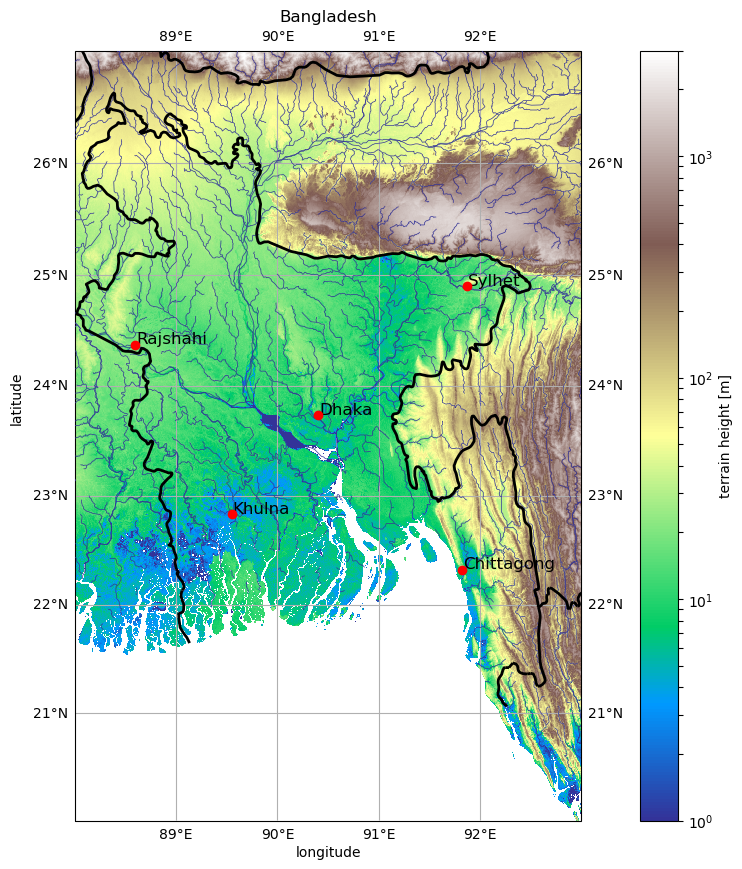
Plotting country patches#
Plotting in “geographic projection” (WGS84)#
Here, we plot countries as patches on a lat/lon (WGS84) map (data from Natural Earth Data again).
We again extract the features using - the OGR.Layer SpatialFilter and - wradlib.georef.get_vector_coordinates.
Then the patches are added one by one via wradlib.vis.add_patches.
[13]:
flist = [
"geo/ne_10m_admin_0_countries.shx",
"geo/ne_10m_admin_0_countries.prj",
"geo/ne_10m_admin_0_countries.dbf",
]
[wrl.util.get_wradlib_data_file(f) for f in flist]
def plot_wgs84(ax):
from osgeo import osr
wgs84 = osr.SpatialReference()
wgs84.ImportFromEPSG(4326)
# some testing on additional axes
# add Bangladesh to countries
countries = ["India", "Nepal", "Bhutan", "Myanmar", "Bangladesh"]
# create colors for country-patches
cm = pl.cm.jet
colors = []
for i in range(len(countries)):
colors.append(cm(1.0 * i / len(countries)))
# open the input data source and get the layer
filename = wrl.util.get_wradlib_data_file("geo/ne_10m_admin_0_countries.shp")
dataset, layer = wrl.io.open_vector(filename)
# filter spatially and plot as PatchCollection on ax3
layer.SetSpatialFilterRect(88, 20, 93, 27)
patches, keys = wrl.georef.get_vector_coordinates(layer, dest_srs=wgs84, key="name")
i = 0
for name, patch in zip(keys, patches):
# why comes the US in here?
if name in countries:
wrl.vis.add_patches(
ax,
patch,
facecolor=colors[i],
cmap=pl.cm.viridis,
alpha=0.4,
transform=ccrs.PlateCarree(),
)
i += 1
ax.autoscale(True)
# ax.set_aspect('equal')
# ax.set_xlabel('Longitude')
# ax.set_ylabel('Latitude')
ax.set_extent([66, 102, 5, 37], crs=ccrs.PlateCarree())
ax.gridlines(draw_labels=True)
ax.text(
-0.07,
0.55,
"latitude",
va="bottom",
ha="center",
rotation="vertical",
rotation_mode="anchor",
transform=ax.transAxes,
)
ax.text(
0.5,
-0.075,
"longitude",
va="bottom",
ha="center",
rotation="horizontal",
rotation_mode="anchor",
transform=ax.transAxes,
)
t = ax.set_title("South Asia - PlateCarree()")
t.set_y(1.05)
[14]:
fig = pl.figure(figsize=(10, 10))
ax = fig.add_subplot(111, projection=ccrs.PlateCarree())
plot_wgs84(ax)
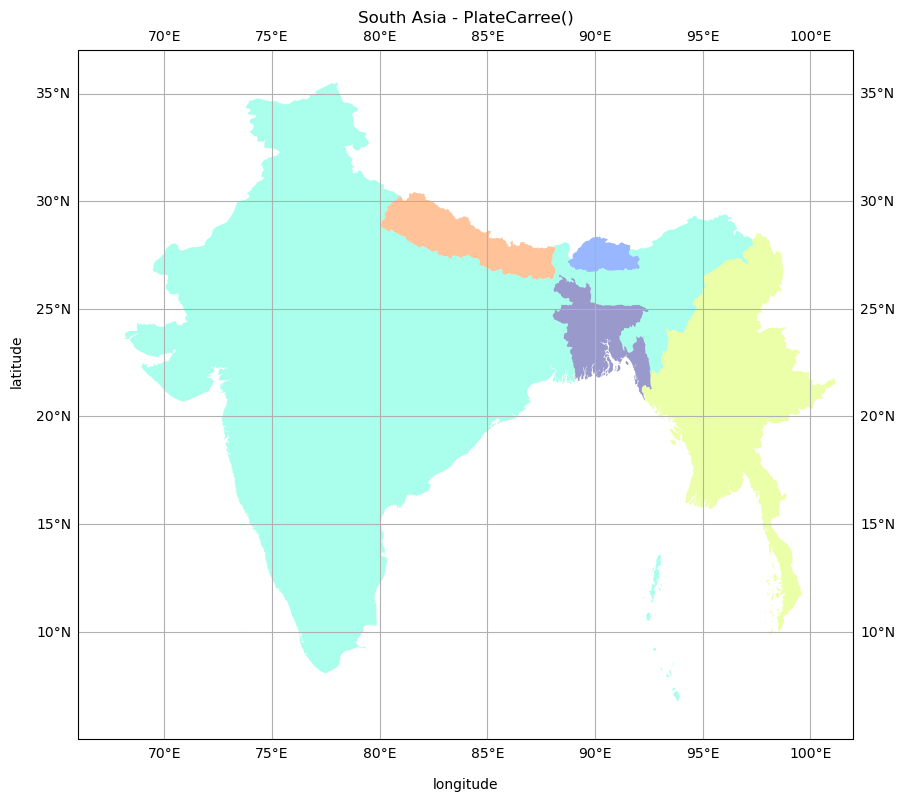
Plotting with a map projection#
Here, we plot countries as patches on a projected map.
We extract the features using - the OGR.Layer AttributeFilter and - the wradlib.georef.get_vector_coordinates function.
The coordinates of the features are reprojected on the fly using the dest_srs keyword of wradlib.georef.get_vector_coordinates.
Then, the patches are added to the map via wradlib.vis.add_patches.
[15]:
def plot_lambert(ax):
# add Bangladesh to countries
countries = ["India", "Nepal", "Bhutan", "Myanmar", "Bangladesh"]
# create colors for country-patches
cm = pl.cm.jet
colors = []
for i in range(len(countries)):
colors.append(cm(1.0 * i / len(countries)))
# open the input data source and get the layer
filename = wrl.util.get_wradlib_data_file("geo/ne_10m_admin_0_countries.shp")
dataset, layer = wrl.io.open_vector(filename)
# iterate over countries, filter by attribute,
# plot single patches on ax2
for i, item in enumerate(countries):
fattr = "name = '" + item + "'"
layer.SetAttributeFilter(fattr)
# get country patches
patches, keys = wrl.georef.get_vector_coordinates(layer, key="name")
wrl.vis.add_patches(
pl.gca(), patches, facecolor=colors[i], transform=ccrs.PlateCarree()
)
ax.set_extent([66, 102, 5, 37], crs=ccrs.PlateCarree())
ax.gridlines()
ax.text(
-0.07,
0.55,
"latitude",
va="bottom",
ha="center",
rotation="vertical",
rotation_mode="anchor",
transform=ax.transAxes,
)
ax.text(
0.5,
-0.075,
"longitude",
va="bottom",
ha="center",
rotation="horizontal",
rotation_mode="anchor",
transform=ax.transAxes,
)
t = ax.set_title("South Asia in LambertAzimuthalEqualArea")
t.set_y(1.05)
[16]:
fig = pl.figure(figsize=(10, 10))
ax = fig.add_subplot(
111,
projection=ccrs.LambertAzimuthalEqualArea(
central_longitude=84, central_latitude=20
),
)
plot_lambert(ax)