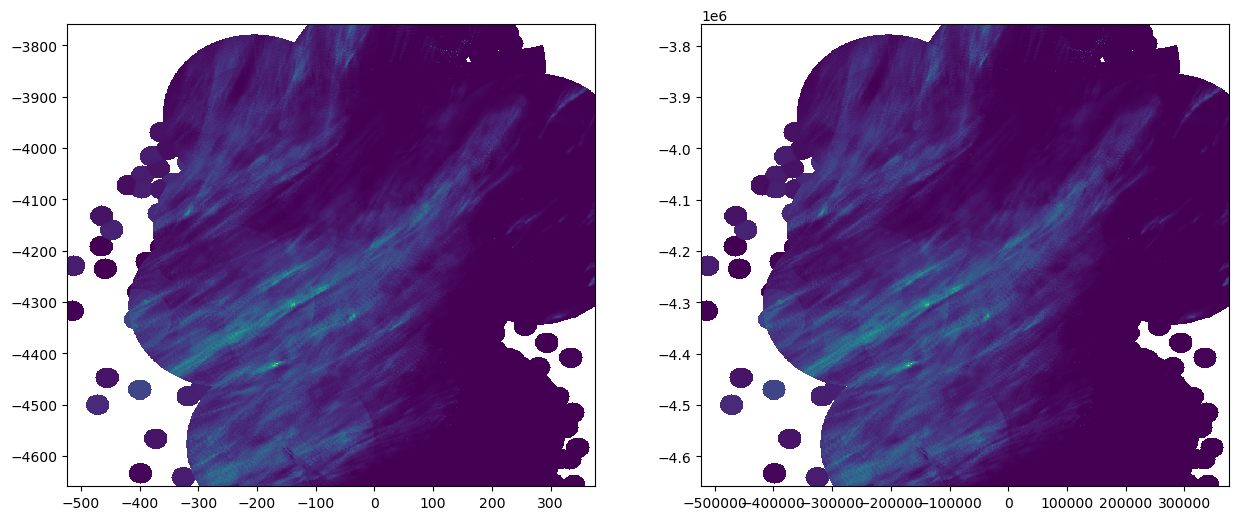Export a dataset in GIS-compatible format#
In this notebook, we demonstrate how to export a gridded dataset in GeoTIFF and ESRI ASCII format. This will be exemplified using RADOLAN data from the German Weather Service.
You have two options for output:
rioxarray.to_rasterbuiltin GDAL functionality
[1]:
import matplotlib.pyplot as plt
import os
import wradlib as wrl
import xarray as xr
import numpy as np
import warnings
from pyproj.crs import CRS
warnings.filterwarnings("ignore")
try:
get_ipython().run_line_magic("matplotlib inline")
except:
plt.ion()
/home/runner/micromamba/envs/wradlib-tests/lib/python3.11/site-packages/h5py/__init__.py:36: UserWarning: h5py is running against HDF5 1.14.3 when it was built against 1.14.2, this may cause problems
_warn(("h5py is running against HDF5 {0} when it was built against {1}, "
Step 1: Read the original data#
[2]:
# We will export this RADOLAN dataset to a GIS compatible format
wdir = wrl.util.get_wradlib_data_path() + "/radolan/grid/"
if not os.path.exists(wdir):
os.makedirs(wdir)
filename = "radolan/misc/raa01-sf_10000-1408102050-dwd---bin.gz"
filename = wrl.util.get_wradlib_data_file(filename)
ds = xr.open_dataset(filename, engine="radolan")
display(ds)
Downloading file 'radolan/misc/raa01-sf_10000-1408102050-dwd---bin.gz' from 'https://github.com/wradlib/wradlib-data/raw/pooch/data/radolan/misc/raa01-sf_10000-1408102050-dwd---bin.gz' to '/home/runner/work/wradlib/wradlib/wradlib-data'.
<xarray.Dataset>
Dimensions: (y: 900, x: 900, time: 1)
Coordinates:
* time (time) datetime64[ns] 2014-08-10T20:50:00
* y (y) float64 -4.658e+06 -4.657e+06 ... -3.76e+06 -3.759e+06
* x (x) float64 -5.23e+05 -5.22e+05 -5.21e+05 ... 3.75e+05 3.76e+05
Data variables:
SF (y, x) float32 ...
Attributes:
radarid: 10000
formatversion: 3
radolanversion: 2.13.1
radarlocations: ['boo', 'ros', 'emd', 'hnr', 'umd', 'pro', 'ess', 'asd',...
radardays: ['asd 24', 'boo 24', 'emd 24', 'ess 24', 'fbg 24', 'hnr ...[3]:
# This is the RADOLAN projection
proj_osr = wrl.georef.create_osr("dwd-radolan")
crs = CRS.from_wkt(proj_osr.ExportToWkt(["FORMAT=WKT2_2018"]))
print(proj_osr)
PROJCS["Radolan Projection",
GEOGCS["Radolan Coordinate System",
DATUM["Radolan_Kugel",
SPHEROID["Erdkugel",6370040,0]],
PRIMEM["Greenwich",0,
AUTHORITY["EPSG","8901"]],
UNIT["degree",0.0174532925199433,
AUTHORITY["EPSG","9122"]]],
PROJECTION["Polar_Stereographic"],
PARAMETER["latitude_of_origin",60],
PARAMETER["central_meridian",10],
PARAMETER["false_easting",0],
PARAMETER["false_northing",0],
UNIT["kilometre",1000,
AUTHORITY["EPSG","9036"]],
AXIS["Easting",SOUTH],
AXIS["Northing",SOUTH]]
Step 2a (output with rioxarray)#
drop encoding
[4]:
ds.SF.encoding = {}
[5]:
ds = ds.rio.write_crs(crs)
ds.SF.rio.to_raster(wdir + "geotiff_rio.tif", driver="GTiff")
[6]:
ds.SF.rio.to_raster(
wdir + "aaigrid_rio.asc",
driver="AAIGrid",
profile_kwargs=dict(options=["DECIMAL_PRECISION=2"]),
)
Step 2b: (output with GDAL)#
Get the projected coordinates of the RADOLAN grid#
[7]:
# Get projected RADOLAN coordinates for corner definition
xy_raw = wrl.georef.get_radolan_grid(900, 900)
xy_raw.shape
[7]:
(900, 900, 2)
Check Origin and Row/Column Order#
We know, that wrl.read_radolan_composite returns a 2D-array (rows, cols) with the origin in the lower left corner. Same applies to wrl.georef.get_radolan_grid. For the next step, we need to flip the data and the coords up-down. The coordinate corner points also need to be adjusted from lower left corner to upper right corner.
[8]:
data, xy = wrl.georef.set_raster_origin(ds.SF.values, xy_raw, "upper")
print(data.shape)
(900, 900)
Export as GeoTIFF#
For RADOLAN grids, this projection will probably not be recognized by ESRI ArcGIS.
[9]:
# create 3 bands
data = np.stack((data, data + 100, data + 1000), axis=0)
print(data.shape)
gds = wrl.georef.create_raster_dataset(data, xy, crs=proj_osr)
wrl.io.write_raster_dataset(wdir + "geotiff.tif", gds, driver="GTiff")
(3, 900, 900)
Export as ESRI ASCII file (aka Arc/Info ASCII Grid)#
[10]:
# Export to Arc/Info ASCII Grid format (aka ESRI grid)
# It should be possible to import this to most conventional
# GIS software.
# only use first band
proj_esri = proj_osr.Clone()
proj_esri.MorphToESRI()
ds = wrl.georef.create_raster_dataset(data[0], xy, crs=proj_esri)
wrl.io.write_raster_dataset(
wdir + "aaigrid.asc", ds, driver="AAIGrid", options=["DECIMAL_PRECISION=2"]
)
Step 3a: Read with xarray/rioxarray#
[11]:
fig = plt.figure(figsize=(15, 6))
ax1 = fig.add_subplot(121)
with xr.open_dataset(wdir + "geotiff.tif") as ds1:
display(ds1)
ds1.sel(band=1).band_data.plot(ax=ax1)
ax2 = fig.add_subplot(122)
with xr.open_dataset(wdir + "geotiff_rio.tif") as ds2:
display(ds2)
ds2.sel(band=1).band_data.plot(ax=ax2)
<xarray.Dataset>
Dimensions: (band: 3, x: 900, y: 900)
Coordinates:
* band (band) int64 1 2 3
* x (x) float64 -523.5 -522.5 -521.5 -520.5 ... 373.5 374.5 375.5
* y (y) float64 -3.76e+03 -3.761e+03 ... -4.658e+03 -4.659e+03
spatial_ref int64 ...
Data variables:
band_data (band, y, x) float32 ...<xarray.Dataset>
Dimensions: (band: 1, x: 900, y: 900)
Coordinates:
* band (band) int64 1
* x (x) float64 -5.23e+05 -5.22e+05 -5.21e+05 ... 3.75e+05 3.76e+05
* y (y) float64 -4.658e+06 -4.657e+06 ... -3.76e+06 -3.759e+06
spatial_ref int64 ...
Data variables:
band_data (band, y, x) float32 ...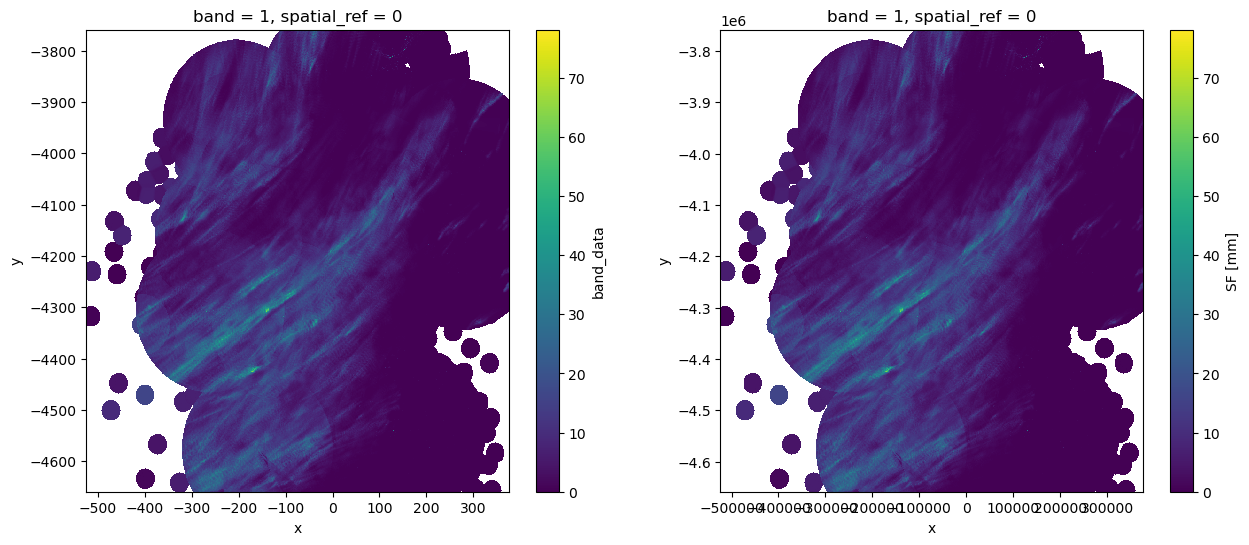
[12]:
fig = plt.figure(figsize=(15, 6))
ax1 = fig.add_subplot(121)
with xr.open_dataset(wdir + "aaigrid.asc") as ds1:
display(ds1)
ds1.sel(band=1).band_data.plot(ax=ax1)
ax2 = fig.add_subplot(122)
with xr.open_dataset(wdir + "aaigrid_rio.asc") as ds2:
display(ds2)
ds2.sel(band=1).band_data.plot(ax=ax2)
<xarray.Dataset>
Dimensions: (band: 1, x: 900, y: 900)
Coordinates:
* band (band) int64 1
* x (x) float64 -523.5 -522.5 -521.5 -520.5 ... 373.5 374.5 375.5
* y (y) float64 -3.76e+03 -3.761e+03 ... -4.658e+03 -4.659e+03
spatial_ref int64 ...
Data variables:
band_data (band, y, x) float32 ...<xarray.Dataset>
Dimensions: (band: 1, x: 900, y: 900)
Coordinates:
* band (band) int64 1
* x (x) float64 -5.23e+05 -5.22e+05 -5.21e+05 ... 3.75e+05 3.76e+05
* y (y) float64 -3.759e+06 -3.76e+06 ... -4.657e+06 -4.658e+06
spatial_ref int64 ...
Data variables:
band_data (band, y, x) float32 ...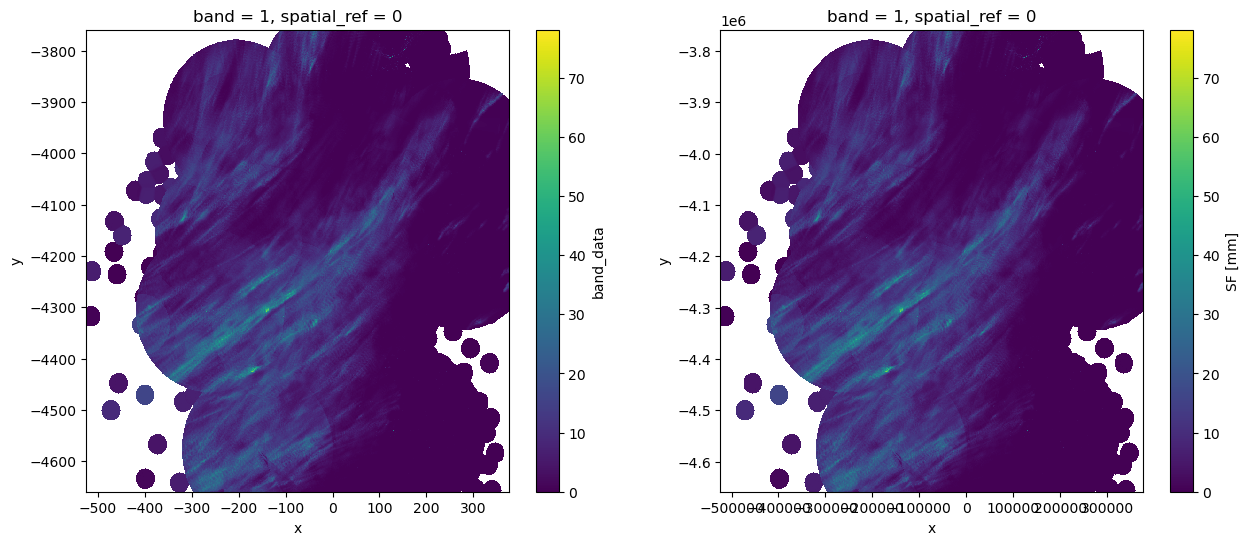
Step 3b: Read with GDAL#
[13]:
fig = plt.figure(figsize=(15, 6))
ax1 = fig.add_subplot(121)
ds1 = wrl.io.open_raster(wdir + "geotiff.tif")
data1, xy1, proj1 = wrl.georef.extract_raster_dataset(ds1, nodata=-9999.0)
ax1.pcolormesh(xy1[..., 0], xy1[..., 1], data1[0])
ax2 = fig.add_subplot(122)
ds2 = wrl.io.open_raster(wdir + "geotiff_rio.tif")
data2, xy2, proj2 = wrl.georef.extract_raster_dataset(ds2, nodata=-9999.0)
ax2.pcolormesh(xy2[..., 0], xy2[..., 1], data2)
[13]:
<matplotlib.collections.QuadMesh at 0x7f7d63b9bbd0>
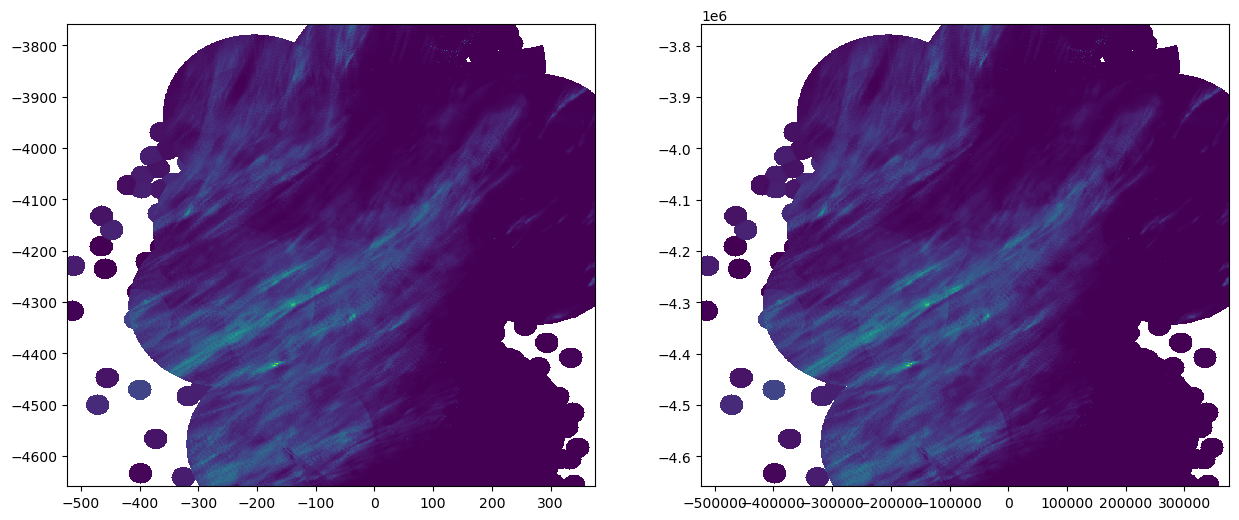
[14]:
fig = plt.figure(figsize=(15, 6))
ax1 = fig.add_subplot(121)
ds1 = wrl.io.open_raster(wdir + "aaigrid.asc")
data1, xy1, proj1 = wrl.georef.extract_raster_dataset(ds1, nodata=-9999.0)
ax1.pcolormesh(xy1[..., 0], xy1[..., 1], data1)
ax2 = fig.add_subplot(122)
ds2 = wrl.io.open_raster(wdir + "aaigrid_rio.asc")
data2, xy2, proj2 = wrl.georef.extract_raster_dataset(ds2, nodata=-9999.0)
ax2.pcolormesh(xy2[..., 0], xy2[..., 1], data2)
[14]:
<matplotlib.collections.QuadMesh at 0x7f7d63d163d0>