A one hour tour of wradlib¶
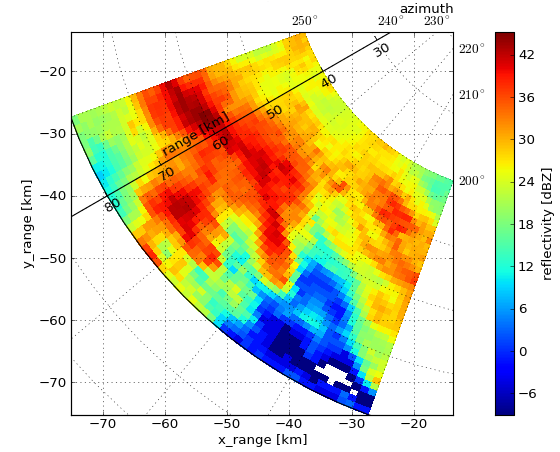
A guided tour of some \(\omega radlib\) notebooks.
(find all wradlib notebooks in the Tutorials & Examples.)
Some background, first¶
Development started in 2011…or more precisely:
October 26th, 2011
Key motivation¶
A community platform for collaborative development of algorithms
Your entry points¶
Start out from wradlib.org¶
Documentation¶
Check out the online docs with tutorials and examples and a comprehensive library reference
Openradar discourse¶
Get help and connect with weather radar enthusiasts from all over the world at openradar-discourse!
For developers¶
Fork us from https://github.com/wradlib/wradlib or raise an issue!
Installation¶
1. Install Anaconda or Miniconda¶
2. Create environment, add conda-forge, install wradlib¶
$ conda config --add channels conda-forge
$ conda create --name newenv python=3.9
$ source activate newenv
(newenv) $ conda install wradlib
To run our tutorials…¶
Get notebooks
Get sample data
Set environment variable
WRADLIB_DATA
Development paradigm¶
Keep the magic to a minimum¶
transparent
flexible, but lower level
Flat (or no) data model¶
pass data as numpy arrays,
and pass metadata as dictionaries.
Import wradlib¶
[1]:
import wradlib
/home/runner/micromamba-root/envs/wradlib-notebooks/lib/python3.11/site-packages/tqdm/auto.py:22: TqdmWarning: IProgress not found. Please update jupyter and ipywidgets. See https://ipywidgets.readthedocs.io/en/stable/user_install.html
from .autonotebook import tqdm as notebook_tqdm
[2]:
# check installed version
print(wradlib.__version__)
1.19.0
In the next cell, type wradlib. and hit Tab.
Inpect the available modules and functions.
[ ]:
Reading and viewing data¶
Read and quick-view¶
Let’s see how we can read and quick-view a radar scan.
Zoo of file formats¶
This notebook shows you how to access various file formats.
Addressing observational errors and artefacts¶
Attenuation¶
In this example, we reconstruct path-integrated attenuation from single-pol data of the German Weather Service.
Clutter detection¶
wradlib provides several methods for clutter detection. Here, we look at an example that uses dual-pol moments and a simple fuzzy classification.
Partial beam blockage¶
In this example, wradlib attempts to quantify terrain-induced beam blockage from a DEM.
Integration with other geodata¶
Average precipitation over your river catchment¶
In this example, we compute zonal statistics over polygons imported in a shapefile.
Over and underlay of other geodata¶
Often, you need to present your radar data in context with other geodata (DEM, rivers, gauges, catchments, …).
Merging with other sensors¶
Adjusting radar-based rainfall estimates by rain gauges¶
In this example, we use synthetic radar and rain gauge observations and confront them with different adjustment techniques.